Piranesi Plugins for CINEMA 4D®
These plugins enable CINEMA 4D to render a scene to a Piranesi EPix file.
Plugin for CINEMA 4D R14
Plugin for CINEMA 4D R12 and R13
Plugin for CINEMA 4D R11.5
Plugin for CINEMA 4D R10.5 and R11
Installing the EPix plugin
- Unzip the file into your CINEMA 4D "plugins" folder.
Please check you get a folder called "epixwriter" containing epixwriter.cdl, epixwriter.cdl64 and epixwriter.dylib, and a subfolder called "res". If not, select the option to use folder names when extracting. - Restart CINEMA 4D.
- Adjust the Render settings
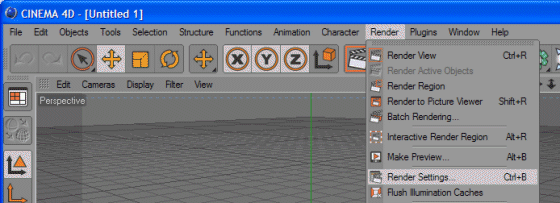
- Add the EPix Writer Effect
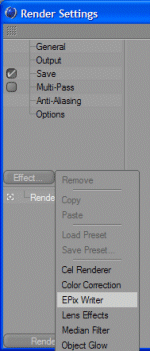
- Set Antialiasing to None
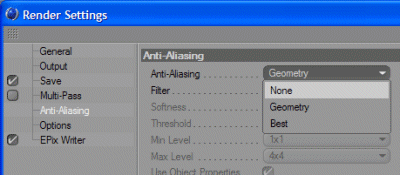
- Specify the Image Size
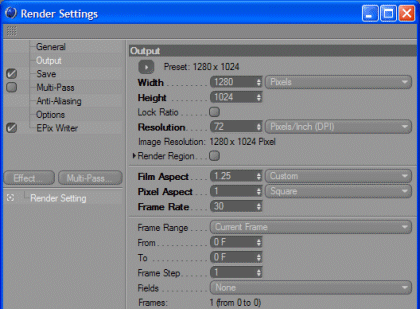
- Optionally, specify a path in the Regular Image section
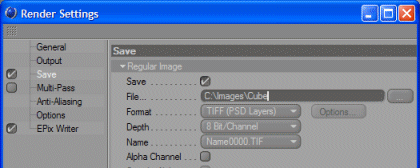
- Render to the Picture Viewer
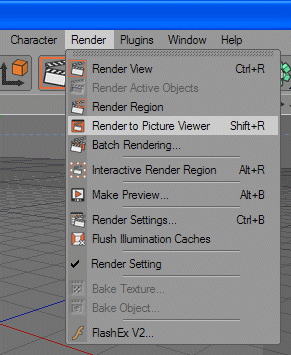
The EPix writer will produce an EPix file for each frame rendered. If a Save path is specified, the EPix file will be written to the same folder using the filename with a frame number and a .epx extension added. Otherwise, it will be written next to the scene file, using its name with a frame number and the .epx extension.
Note that the EPix writer cannot produce EPix files for oblique parallel projections, such as the Frog camera.
Using the EPix plugin
CINEMA 4D is a registered trademark of MAXON Computer.

